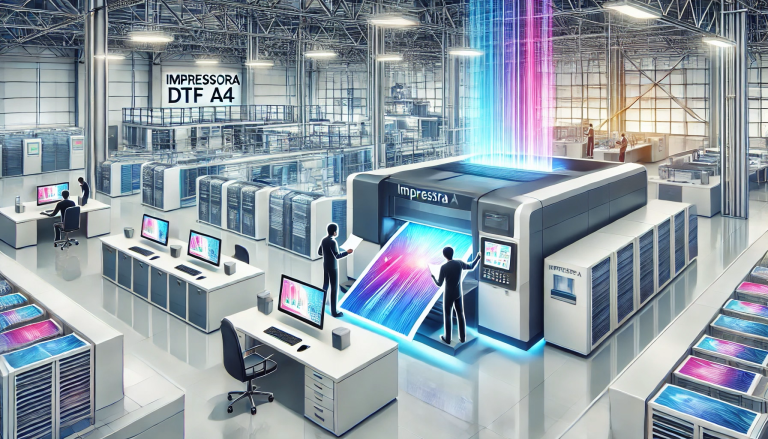“Unraveling UV DTF Transfers: A Comprehensive Guide” -MAXDTF- UV Film Transfer Film Manufacturer, UV Film Transfer Film Factory, Made in China
The realm of garment printing has seen significant evolution in recent years. With the introduction of various cutting-edge technologies, creating personalized designs on different types of fabrics has become more streamlined and sophisticated. Among the trending techniques, UV DTF (Direct to Film) transfers have been gaining traction due to their unique advantages. In this blog post, we’ll explore the step-by-step process of how to do a UV DTF transfer.
Step 1: Gathering Your Supplies
Before you start, it’s crucial to gather all the necessary supplies. You’ll need:
- A UV printer.
- UV DTF inks.
- DTF film (clear or white, depending on your design needs).
- Powder adhesive.
- A heat press.
- The garment or substrate you intend to print on.
Remember, not all UV printers are compatible with DTF inks or films. Always check the printer specifications to ensure it will work for UV DTF transfers.
Step 2: Preparing Your Design
Once you’ve collected all the necessary materials, it’s time to prepare your design. You can create your design using any graphics software like Adobe Illustrator or Photoshop. Make sure your image is in CMYK color format, which works best with UV printers.
Keep in mind that your design will be printed in reverse (mirror image) because it will be placed face-down on the substrate during the transfer process.
Step 3: Printing Your Design
After finalizing your design, it’s time to print. Load your UV DTF film into the printer, making sure it’s correctly aligned. The design is printed onto the film using UV DTF inks. These inks cure instantly under UV light, eliminating the need for drying time and reducing the risk of smudging.
Step 4: Applying the Powder Adhesive
After printing your design onto the film, the next step is to apply the powder adhesive. This adhesive will allow the design to adhere to the substrate. Evenly sprinkle the powder over the entire printed area. Shake off any excess powder and recycle it for future use.
Step 5: Melting the Powder Adhesive
To activate the adhesive, you need to melt it. This is where the heat press comes into play. Place the printed film onto the heat press and apply heat for a specified time (usually around 90-120 seconds) at a temperature of around 100-120°C (210-250°F). Ensure that the whole printed area comes into contact with the heat.
Step 6: Transferring the Design
Once the adhesive is activated, the film is ready to be transferred to the substrate. Position the film on the garment with the printed design face-down. Press it using the heat press at a higher temperature (usually around 160-180°C or 320-355°F) for about 15 seconds.
Step 7: Peeling off the Film
After the heat press, wait for a few moments to let the substrate cool down. Then, gently peel off the film from the garment. If done correctly, your design should be perfectly transferred onto the substrate.
Step 8: Final Curing
To ensure the print’s durability and washability, cure the print one last time with the heat press. This will further bond the ink with the substrate.
Conclusion
UV DTF transfers provide an innovative way to create stunning, high-quality prints on various substric substrates, including those that are traditionally challenging to print on. It offers a fast, effective, and versatile method to bring your designs to life.
Remember, like any new skill, mastering UV DTF transfers might require some practice. But with the right equipment and these step-by-step instructions, you’re well on your way to creating vibrant, long-lasting prints.
And that’s it – you’re now equipped to create your very own UV DTF transfers. Happy printing!