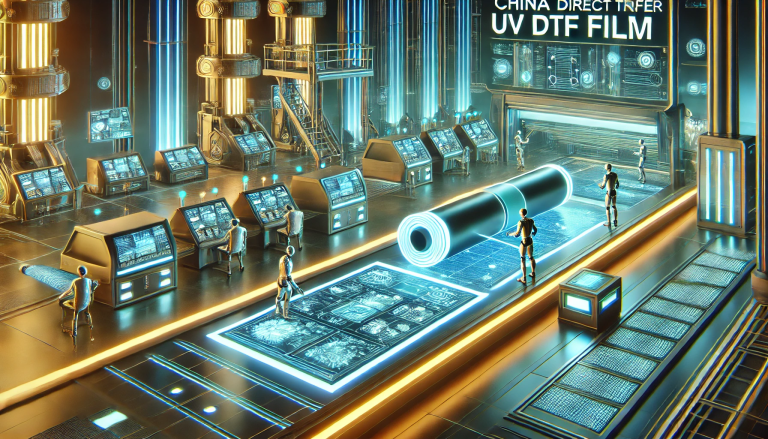“Converting an Epson Printer to UV DTF: A Step-by-Step Guide” -MAXDTF- China UV DTF Printing Decal, UV DTF transfer Film Factory, Made in China
Introduction:
Direct-to-Film (DTF) printing has gained immense popularity in the world of custom apparel and fabric decoration. One of the key factors that contribute to successful DTF printing is the printer itself. While UV printers are preferred for DTF due to their ability to print vibrant and durable designs, converting an existing Epson printer into a UV DTF printer is a cost-effective alternative. In this guide, we’ll walk you through the step-by-step process of converting an Epson printer into a UV DTF printing machine.
Disclaimer:
Before proceeding with any modifications, please be aware that converting a printer involves technical skills and potential risks. Make sure to understand the implications and risks involved before attempting any modifications. If you are not comfortable or experienced with such modifications, it’s recommended to seek assistance from professionals.
Materials You’ll Need:
- Epson inkjet printer (compatible model)
- UV DTF ink and primer
- UV LED lamp
- DTF film rolls
- Tools (screwdrivers, pliers, etc.)
- Workspace with proper ventilation
Step-by-Step Guide:
1. Choose the Right Epson Printer: Not all Epson printers are suitable for UV DTF conversion. Research and select a printer model that has a relatively straightforward internal structure and is compatible with third-party inks.
2. Gather the Necessary Tools and Materials: Collect all the tools and materials required for the conversion process. This includes DTF ink, primer, UV LED lamp, and DTF film rolls.
3. Prepare the Workspace: Set up a clean and well-ventilated workspace where you can work comfortably without any distractions.
4. Disassemble the Printer: Carefully disassemble the printer according to the manufacturer’s guidelines. Keep track of the screws and parts you remove.
5. Install UV Ink System: Replace the printer’s existing ink system with the UV DTF ink system. This may involve removing the original ink cartridges and replacing them with the UV DTF ink cartridges. Follow the provided instructions to ensure correct installation.
6. Modify the Print Head: Adjust the printer’s print head to accommodate the thicker DTF film. This may require slight modifications to the print head’s height and positioning.
7. Modify the Printer Settings: Access the printer’s settings through the control panel or computer software and adjust the print settings to match the UV DTF ink and film specifications. This includes ink density, resolution, and color management.
8. Install UV LED Lamp: Install the UV LED lamp in the printer to cure the UV ink after printing. The lamp should be positioned in a way that it uniformly exposes the printed design to UV light.
9. Test and Calibrate: Before printing on DTF film, conduct test prints on regular paper to ensure that the printer settings and modifications are correctly configured. Make any necessary adjustments to achieve optimal print quality.
10. Load and Print on DTF Film: Load the DTF film onto the printer’s tray and start printing your design. Ensure that the film is properly aligned and secured for accurate printing.
11. Cure the Print: After printing, carefully remove the DTF film from the printer and place it under the UV LED lamp to cure the ink. Follow the recommended curing time and distance to ensure proper ink fixation.
12. Final Testing and Adjustment: Examine the cured print for color accuracy, vibrancy, and durability. Make any final adjustments to the printer settings or modifications if necessary.
Conclusion:
Converting an Epson printer to a UV DTF printer can be a rewarding project for those who are technically inclined. It offers a cost-effective way to enter the world of DTF printing and create vibrant, long-lasting designs on various fabrics. However, it’s crucial to approach the conversion process with caution, as it involves potential risks and voiding the printer’s warranty. If you’re uncertain about any step, consider seeking guidance from professionals or exploring pre-converted UV DTF printer options. Always prioritize safety and the quality of your final prints.