“Is Pet UV DTF Resistant? A Comprehensive Guide for Pet Owners” -MAXDTF- UV DTF Paper Manufacturer, China UV DTF Printing Decal, Made in China
1. Introduction to UV DTF Paper and Inkjet Printers
Direct-to-Film (DTF) printing has revolutionized the printing industry, especially in the realm of fabric printing. UV DTF paper, a crucial component of this technology, enables users to create vibrant, long-lasting prints on various surfaces. In parallel, inkjet printers, known for their versatility, ease of use, and affordability, are ubiquitous in homes and offices alike. A question that often surfaces is – Can UV DTF paper be used for inkjet printers? Let’s delve into this subject to find answers.
2. Understanding UV DTF Paper and Inkjet Printers: The Basics
UV DTF paper, specially designed for DTF printing, has a unique characteristic of curing under UV light exposure. This paper is coated with a special emulsion layer that encapsulates the ink, allowing it to be transferred onto various surfaces, including textiles, ceramics, and metals.
On the other hand, inkjet printers, operating on the principle of propelling droplets of ink onto paper, are primarily used with regular printing paper, photo paper, and certain types of specialized papers. Their ink formulations are typically dye-based or pigment-based, each with its unique properties and applications.
3. The Compatibility of UV DTF Paper with Inkjet Printers
Now to the crux of the matter – the compatibility between UV DTF paper and inkjet printers. At a fundamental level, inkjet printers could technically print on UV DTF paper as they can handle a variety of paper types. However, several factors need to be considered.
Firstly, UV DTF paper is designed to work with DTF inks, which are specifically formulated to adhere to the emulsion layer of the paper and can be cured under UV light. Standard inks used in inkjet printers may not adhere properly to the emulsion layer or cure correctly under UV light, resulting in suboptimal print quality.
Secondly, the curing process for UV DTF prints usually requires professional-grade UV lamps to achieve optimal results. This curing process might be challenging to replicate at home or in a standard office environment without the necessary equipment.
Lastly, the print head design and the ink formulation in inkjet printers might not be suitable for the heat-sensitive and slightly thicker UV DTF paper. There’s a risk of damaging the printer or getting subpar prints.
4. The Future: UV DTF and Inkjet Printers
While it is currently not recommended to use UV DTF paper with standard inkjet printers, the future holds promise. As the demand for personalized and custom prints continues to rise, manufacturers are researching and developing printers that can handle a wider range of printing materials and techniques. It wouldn’t be surprising if future inkjet models could handle UV DTF papers and other specialty media, thereby expanding the realm of printing possibilities.
5. A Practical Approach: Making the Right Choices
Given the current limitations, it’s recommended to use UV DTF papers with DTF printers and UV inks for optimal results. When using inkjet printers, it’s best to stick to manufacturer-recommended paper types and inks to avoid damage and ensure high-quality prints. Always remember, the key to successful printing lies in the harmony between the printer, the ink, and the paper.
Summary
UV DTF paper has significantly contributed to the realm of DTF printing, offering vibrant, durable prints on a variety of surfaces. On the other hand, inkjet printers, known for their versatility and affordability, are a popular choice for everyday printing tasks. While the question of their compatibility is intriguing, currently, UV DTF paper and inkjet printers don’t make the most effective pair due to the specific requirements of the UV DTF process and the limitations of standard inkjet printers. However, the future could see the advent of printers capable of handling a broader range of printing techniques and materials. For now, it’s best to stick to manufacturer recommendations for the best printing results.