“how to make dtf transfers?” -MAXDTF- DTF Film A3 plus Supplier, DTF Transfer Film A4 Manufacturer, Made in China
Direct to Film (DTF) printing is revolutionizing the textile industry by offering a versatile and efficient method for transferring designs onto various fabrics. Unlike traditional methods, DTF allows for high-quality prints with excellent durability. Here’s a detailed guide on how to create DTF transfers, from the initial setup to the final application.
1. Materials Needed
Before beginning, ensure you have all the necessary materials:
- DTF Printer: Specialized for printing on PET films.
- DTF Ink: Water-based inks suitable for DTF printing.
- PET Film: Specifically designed for DTF transfers.
- Powder Adhesive: A fine powder that helps the print adhere to the fabric.
- Heat Press: Used to transfer the print onto the fabric.
- Software: Graphics software to design or edit your images.
2. Design Preparation
The first step in making DTF transfers is preparing your design. This can be done using graphic design software like Adobe Photoshop or Illustrator.
- Create or Import Your Design: Start with a high-resolution image to ensure quality prints.
- Edit for Color Accuracy: Adjust colors based on how they will appear on your fabric.
- Mirror the Image: Important for transferring; ensures the design appears correctly on the fabric.
3. Printing the Design
Once your design is ready, it’s time to print it onto the PET film using the DTF printer.
- Load the PET Film: Ensure the film is loaded correctly to avoid any printing errors.
- Printer Settings: Adjust the printer settings according to the manufacturer’s instructions, typically involving resolution and ink saturation.
- Start Printing: Print your design. Make sure the printer uses the entire color spectrum of DTF inks for vibrant results.
4. Applying Powder Adhesive
After printing, while the ink is still wet, apply the powder adhesive.
- Even Application: Sprinkle a generous, even layer of adhesive powder over the wet ink. The powder only sticks to the printed areas.
- Remove Excess Powder: Tap off any excess powder from the film. This can be reused.
5. Curing the Ink
The next step is curing the ink and melting the adhesive powder, preparing it for transfer.
- Heat Press Settings: Preheat your heat press to the recommended temperature, usually around 160°C (320°F).
- Curing Time: Place the film under the heat press for about 2 minutes. This melts the adhesive and cures the ink.
6. Transferring to Fabric
With your design printed and cured on the PET film, it’s ready to be transferred onto fabric.
- Prepare the Fabric: Place the fabric on the heat press and preheat it slightly to remove moisture and wrinkles.
- Position the Film: Lay the film onto the fabric, printed side down.
- Heat Press: Press the film onto the fabric at 160°C (320°F) for about 15 seconds.
- Cool Down: Let the transfer cool for a few minutes; this helps in better adhesion.
7. Peeling Off the Film
The final step in the DTF transfer process is peeling off the film.
- Peel Technique: Once cooled, peel the film off the fabric in a smooth, steady motion.
- Check the Quality: Ensure the print has transferred correctly and is fully adhered to the fabric.
Conclusion
DTF transfers provide a robust solution for fabric printing, combining simplicity and effectiveness. By following these steps, you can produce high-quality, durable designs on a wide range of fabrics. Whether for personal projects or commercial production, mastering DTF transfers can open up new possibilities in textile decoration.