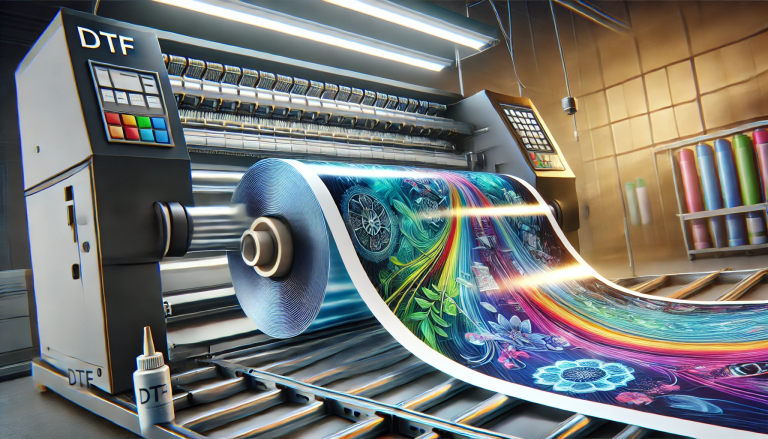“How to Print UV DTF Decals: A Step-by-Step Guide” -MAXDTF- UV Magic Paper Factory, UV DTF PET Film Manufacturer, Made in China
What Are UV DTF Decals?
Before diving into the process, it’s essential to understand what UV DTF decals are. UV DTF decals are printed designs created using a DTF printer equipped with UV-curable ink. The ink is applied to a special release film, cured with UV light, and then bonded with adhesive powder to create a transferable decal. These decals can then be applied to various substrates using heat and pressure, making them ideal for personalizing garments, promotional items, and DIY projects.
Materials and Equipment Needed
To print UV DTF decals, you’ll need the following materials and equipment:
- UV DTF Printer: A printer specifically designed for UV DTF printing, equipped with CMYK and white ink channels.
- UV DTF Ink: High-quality UV-curable CMYK and white ink formulated for DTF printing.
- Release Film: A special film coated with a release layer to allow for easy decal removal.
- Adhesive Powder: Heat-activated powder that bonds with the UV ink to create a durable transfer.
- UV Curing Machine: A device that uses UV light to cure the ink onto the release film.
- Heat Press: A machine used to transfer the decal onto the final substrate.
- Weeding Tools: For removing unwanted areas of the decal (optional).
- Substrate: The surface onto which the decal will be applied (e.g., fabric, plastic, ceramic).
Step-by-Step Guide to Printing UV DTF Decals
Follow these steps to create stunning UV DTF decals and apply them to your desired substrate:
Step 1: Prepare Your Design
- Create Your Design:
- Use graphic design software (e.g., Adobe Illustrator, CorelDRAW) to create your design. Ensure it is high-resolution (300 DPI or higher) for optimal print quality.
- If you’re printing on dark substrates, include a white underbase in your design to ensure proper color visibility.
- Mirror the Design:
- Mirror the design horizontally using your software. This ensures that the decal will appear correctly when transferred to the final substrate.
- Save the File:
- Save the design as a high-resolution PDF or TIFF file for printing.
Step 2: Set Up the UV DTF Printer
- Load the Release Film:
- Insert the release film into the UV DTF printer, ensuring it is properly aligned with the printhead.
- Install the UV DTF Ink:
- Load the appropriate UV-curable CMYK and white ink cartridges into the printer. Ensure the ink channels are clean and free from contamination.
- Calibrate the Printer:
- Run a calibration test to ensure the printer is properly aligned and ready to print.
Step 3: Print the Design
- Select the Print Settings:
- Choose the appropriate print settings for your design, including resolution, ink coverage, and speed.
- Print the Design:
- Send the mirrored design to the UV DTF printer and initiate the print process. The printer will apply the UV ink onto the release film.
- Monitor the Print Process:
- Keep an eye on the printer to ensure the ink is applied evenly and without smudging or banding.
Step 4: Curing the UV Ink
- Place the Release Film in the UV Curing Machine:
- Carefully remove the printed release film from the printer and place it ink-side up in the UV curing machine.
- Set the UV Curing Parameters:
- Adjust the curing machine’s settings (e.g., intensity, duration) according to the manufacturer’s instructions and the type of UV ink used.
- Cure the Ink:
- Turn on the UV curing machine and process the release film. The UV light will cure the ink, making it durable and ready for the next step.
Step 5: Applying Adhesive Powder
- Sprinkle Adhesive Powder:
- Pour the heat-activated adhesive powder onto the cured ink layer, ensuring it is evenly distributed. The powder will bond with the ink to create a transferable decal.
- Remove Excess Powder:
- Tap the release film gently to remove any excess powder, leaving a thin, even layer on the ink.
- Cure the Powder:
- Place the release film back in the UV curing machine to cure the adhesive powder. This ensures a strong bond between the ink and the powder.
Step 6: Weeding (Optional)
- Remove Unwanted Areas:
- Use weeding tools to carefully peel away any excess ink and powder from the decal, leaving only the design intact. This step is optional but recommended for intricate designs or small decals.
Step 7: Transfer the Decal
- Place the Decal onto the Substrate:
- Carefully position the release film ink-side down onto the target substrate (e.g., fabric, ceramic, plastic) ensuring proper alignment.
- Apply Heat and Pressure:
- Use a heat press to apply heat (typically between 150°C and 180°C) and pressure to the release film. The heat will activate the adhesive powder, transferring the decal onto the substrate.
- Peel Away the Release Film:
- Slowly peel back the release film, revealing the fully transferred decal. If any areas are not fully adhered, reapply heat and pressure before peeling.
Step 8: Inspect and Finish
- Inspect the Transfer:
- Check the transferred decal for color accuracy, clarity, and adhesion. If any issues are found, repeat the transfer process for that area.
- Let the Substrate Cool:
- Allow the substrate to cool before handling or washing to ensure the decal adheres properly.
Tips for Successful UV DTF Decals
- Use High-Quality Materials:
- Invest in high-quality UV DTF ink, release film, and adhesive powder to ensure vibrant, durable results.
- Proper Calibration:
- Regularly calibrate your UV DTF printer to maintain consistent print quality and color accuracy.
- Monitor UV Curing:
- Adjust UV curing settings based on the ink and substrate to achieve optimal results.
- Test Samples:
- Always test a sample print and transfer before starting a large production run to ensure the desired outcome.
- Experiment with Techniques:
- Try different ink densities, powder applications, and curing times to discover what works best for your projects.
Common Challenges and Solutions
- Inconsistent Ink Application:
- Ensure the printer heads are clean and properly aligned. Perform routine maintenance to prevent clogging.
- Powder Not Bonding:
- Check the adhesive powder’s compatibility with your UV ink. Use a higher-quality powder if needed.
- Fading or Peeling:
- Ensure the substrate is properly treated and the heat press settings are correct.
- Misaligned Transfers:
- Double-check the alignment of the release film and the substrate before pressing.
Conclusion
UV DTF printing opens up a world of creative possibilities for custom decals and transfers, offering high-quality, durable, and vibrant results. By following this step-by-step guide, you can confidently create and apply UV DTF decals to a wide range of substrates, from garments to promotional items and beyond. Whether you’re a professional printing business or a DIY enthusiast, mastering UV DTF printing will elevate your projects and set you apart in the competitive world of custom printing. With the right tools, materials, and techniques, the potential for creativity is limitless. Happy printing!