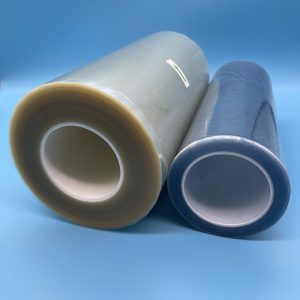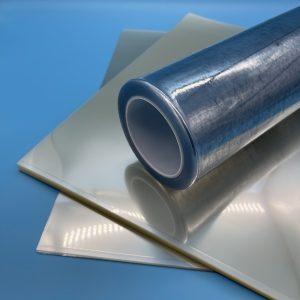Silver UV DTF AB Film – 200μm Film A In Roll For Printing With Adhesive Layer 0.61×100M
- Item Name: UV DTF Film A in Roll
- Item Code:STUVDTFFAWA6110S
- Film A is for Printing
Silver UV DTF AB Film is revolutionizing the printing industry with its remarkable features. This innovative product stands out due to its unique silver color, which adds a metallic and luxurious touch to any design. Ideal for both personal and professional use, Silver UV DTF AB Film is perfect for creating custom designs on a variety of surfaces. It adheres seamlessly, ensuring long-lasting and vibrant prints.
What sets Silver UV DTF AB Film apart is its compatibility with UV printing technology. This ensures that the colors are not only vivid but also UV-resistant, making them perfect for outdoor applications where exposure to sunlight is a concern. The ‘AB’ aspect of the film refers to its two-layer system – the A film, which holds the print, and the B film, which aids in transfer, ensuring a smooth and efficient application process.
In summary, Silver UV DTF AB Film is an excellent choice for anyone looking to produce high-quality, durable prints with a touch of elegance. Its silver hue adds a premium feel, while its compatibility with UV technology ensures longevity and color fidelity. Whether for business branding or personal projects, Silver UV DTF AB Film is a versatile and reliable option that delivers exceptional results.